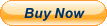When you click on links to various merchants on this site and make a purchase, this can result in this site earning a commission. Affiliate programs and affiliations include, but are not limited to, the eBay Partner Network.
Dell PowerConnect M8024-K 10Gb SwitchYX4X6PowerEdge M1000E
In Good Condition, Full Working Order, Tested
Ease transition to 10GbE in your data center and expand the value of your blade investments with the Dell Networking M8024-k 10GbE and FCoE transit switch.Improved 10Gb Ethernet connectivity for M-Series blades
Simplify 10GbE blade deployment and management with the Dell Networking M8024-k. Provide 10GbE connectivity for up to 16 M-Series blade servers equipped with the latest KR-based 10Gb network daughter cards (NDCs) or mezzanine cards.
Not ready for 10GbE? Don\'t worry. The M8024-k also supports GbE connections, to both the server and the local area network (LAN), helping toensure that you will be ready to quickly adopt 10GbE when the time comes. This kind of flexibility, along with the improved 10GbE bandwidth and performance, helps you meet the changing demands of data centers that embrace virtualization and other I/O (input/output)-intensive technologies.
The Dell Networking M8024-k is also an FCoE transit switch that can be attached to an external converged data center network to extend an available FCoE fabric. With the 4.2 firmware upgrade, the M8024-k uses FCoE Initialization Protocol (FIP) to perform functions of FC_BB_E device discovery, initialization and maintenance.
The FIP snooping feature enables the M8024-k to link Dell™ M-Series blades to an external top-of-rack or end-of-row FCoE forwarding switch and provides FCoE connectivity to the servers. This feature, along with Internet SCSI optimization, iSCSI TLV, and DCBx discovery and monitoring, enables seamless 10GbE performance in an end-to-end data center solution.
Connect with the benefits of virtualization
Meet the high-bandwidth demands of multi-core CPUs and server virtualization with up to 24 10GbE ports in the Dell Networking M8024-k. When combined with PowerEdge™ M710HD blades that feature 10Gb network daughter cards, the M8024-k provides end-to-end 10Gb Fabric A connectivity, leaving room for growth or additional technologies in Fabrics B and C.
Supporting connectivity to M-Series KR-based 10Gb network interface cards (NICs) and converged network adapters (CNAs), the M8024-k opens the door to cutting-edge networking features, such as NIC partitioning (NPAR), single-root I/O virtualization (SR-IOV) and iSCSI.
Flex and grow with FlexIO and scalable stacking
Build for the future with 16 internal 1/10GbE ports, four integrated external 1/10GbE enhanced small-form-factor pluggable (SFP+) ports and a FlexIO bay for easy growth as your business expands. With FlexIO, modular uplinks can be added or swapped as needed:
- 4-port SFP+ FlexIO Module
- 2-port 10GBASE-T FlexIO Module
- 3-port CX-4 FlexIO Module
In addition, single IP stack management enables simple scalability. With the 4.2 firmware release, up to six wire-speed switches can be connected together and administered as a single large port-count switch through web, command-line interface (CLI) or SNMP management interfaces on the master switch.
Get started quickly with Simple Connect for LAN
Deploy and manage 10Gb-based blade configurations simply and with minimal network administration using the default Simple Switch mode of operation. The Simple Switch option features port aggregation and auto configuration when connecting to any external LAN.
Alternatively, when operating in full switch mode, enjoy a shortened learning curve and seamless integration of the M8024-k into existing Cisco® or any other LAN that uses industry-standard CLI (IS-CLI). These capabilities — combined with enterprise-class quality of service (QoS), security and management features — help to ensure that the M8024-k meets your in-chassis Ethernet switching needs today and in the future.
Both modes of operation pave the way for deploying and managing M-Series blades simply and efficiently using 10Gb Ethernet — the ideal solution for improving data center utilization, helping to save both time and money.
Port Attributes
- Resilient HA stacking with up to 6 switches (only SFP+ ports can be used for stack connections)
- Up to 24 auto-sensing 1/10Gb Ethernet switching ports available
- 16 internal server 10Gb (KR) Ethernet ports with auto-negotiation capability to 1Gb Ethernet
- 4 external integrated 1/10Gb SFP+ Ethernet ports
- Flexible media choices for up to 4 additional 1/10Gb uplink ports with one optional FlexIO Module:
- 4-port SFP+ 10GbE module
- 3-port CX-4 10GbE copper module (supports 10Gb connections only)
- 2-port 10GBASE-T 10GbE copper module (supports 1/10Gb for speed, duplex mode and flow control
- Auto MDI/MDIX
- Port mirroring
- Flow-based port mirroring
- Broadcast storm control
- Supports DCB requirements including PFC (802.1Qbb), DCBx, iSCSI TLV 2.2, iSCSI Optimization
- FCoE FIP Snooping (FCoE Transit), single-hop
Supported Adapters (NIC/CNA)- Dell Adaptors (Mezz / NDC)
- Broadcom 57712-K NDC (M710HD)
- Brocade BR1741M-k 2x10GbE KR mezz (KR Only)
- Intel X520-x/k 2x10Gb mezz (XAUI/KR Both)
- QLogic QME8242-k P3+ 2x10GbE KR mezz (KR Only)
- 1Gb NICs (mezz card and LOM) are also Fabric Capacity 480 Gbps aggregate bandwidth (bi-directional)
- Forwarding Rate 357 Mpps
- Up to 16K MAC Addresses
- 512MB of CPU SDRAM
- 32MB of Flash Tree (IEEE 802.1D) and Rapid Spanning Tree (IEEE 802.1w) with Fast Link Support
- Multiple spanning trees (IEEE 802.1s)
- Supports Virtual Redundant Routing Protocol (VRRP)
Routing- Layer 3 Routing Protocols
- Static routes
- Routing Information Protocol (RIP) v1/v2
- Open Shortest Path First (OSPF) v1/v2/v3
- Classless Inter-Domain Routing (CIDR)
- Internet Control Message Protocol (ICMP)
- ICMP Router Discover Protocol (IRDP)
- Virtual Redundant Routing Protocol (VRRP)
- Address Resolution Protocol (ARP)
- Internet Group Management Protocol (IGMP) v2
- Distance-Vector Multicast Routing Protocol (DVMRP)
- DHCP – Helper/Relay
- Support IGMP v3
- Layer 3 Routing Performance
- Up to 128 RIP Routing Interfaces
- Up to 128 OSPF Routing Interfaces; up to 128 OSPF Areas; up to 128 Routing Interfaces per OSPF
- Area; up to 32 routes for ECMP Routing; up to 4 next hops per ECMP
- Up to 128 VLAN Routing Interfaces
- Up to 256 Multicast Forwarding Entries
- Up to 8K ARP entries; Up to 4K NDP entries
VLAN- VLAN support for tagging and port-based as per IEEE 802.1Q
- Double VLAN tagging (QinQ)
- Up to 1024 VLANs supported
- Dynamic VLAN with GVRP support
Quality of Service- Layer 2 Trusted Mode (IEEE 802.1p tagging)
- Layer 3 Trusted Mode (DSCP)
- Layer 4 Trusted Mode (TCP/UDP)
- Advanced Mode using Layer 2/3/4 flow-based Policies, including metering/rate limiting, marking and bandwidth guarantees; up to 100 ACLs can be used for QoS flow identification via Class-maps
- 8 Priority Queues per Port
- Adjustable Weighted-Round-Robin (WRR) and Strict Queue Scheduling
- Port-based QoS Services Mode
- Flow-based QoS Services Mode
- Priority Flow Control (PFC)
- iSCSI Optimization based on Link Layer Discovery Protocol (LLDP)
Multicast- Layer 2 Multicast
- Static IP Multicast
- Dynamic Multicast Support – 1024 Multicast groups supported in IGMP Snooping
- IGMP snooping for IP multicast support
- IGMP Querier
- Protocol Independent Multicast (PIM-DM, PIM-SM)
Security- IEEE 802.1x based edge authentication -- supports single and multiple host access, guest access, voice authorization, and Microsoft Active Directory
- Switch access password protection
- User-definable settings for enabling or disabling Web, SSH, Telnet, SSL management access
- Port-based MAC Address alert and lock-down
- IP Address filtering for management access via Telnet, HTTP, HTTPS/SSL, SSH and SNMP
- RADIUS and TACACS+ remote authentication for switch management access
- SSLv3 and SSHv2 encryption for switch management traffic
- Management access filtering via Management Access Profiles
- ACL Limits
- Maximum Number of ACLs (any type) - 100
- Maximum Number Configurable Rules per List - 1023
- Maximum ACL Rules per Interface and Direction (IPv4/L2) - 1023 ing/ 511 egr
- Maximum ACL Rules per Interface and Direction (IPv6) - 509 ing/ 255 egr
- Maximum ACL Rules (system-wide) - 4096
- Maximum ACL Logging Rules (system-wide) - 128
Other Switching- Link Aggregation with support for up to 12 static aggregated links, 8 dynamic aggregated links per switch and up to 8 member ports per aggregated link; LACP support (IEEE mode of operation is Simple Switch (port aggregator) mode to allow auto configuration of complex network settings
- User configurable to full managed switch mode
- Web-based management interface
- Industry-standard CLI accessible via Telnet or Local Serial Port
- SNMPv1, SNMP v2c and SNMPv3 supported
- 4 RMON groups supported (history, statistics, alarms and events)
- TFTP transfers of firmware and configuration files
- Dual Firmware images
- Multiple Configuration file upload/download supported
- Statistics for error monitoring and performance optimization including port summary tables
- BootP/DHCP IP address management supported
- Syslog remote logging capabilities
- Temperature sensors for environmental I/O Module for M1000e blade enclosure
- 267 x 258 x 31mm (W x D x H)
- 10.5\" x 10.2\" x 1.2\"
- Approximate weight: 2.7kg, 5.8 lbs
Hardware- 512MB of CPU SDRAM
- 32MB of Flash Memory
MIB Support- RFC 1213 MIB II
- RFC 1215 Standard Traps
- RFC 1442 SMIv2 (SNMPv2 MIB)
- RFC 1451 Manager-to-Manager MIB
- RFC 1492 TACACS+
- RFC 1493 Definitions of Managed Objects for Bridges
- RFC 1573 Evolution of Interfaces
- RFC 1643 Etherlike MIB
- RFC 1757 Remote Network Monitoring (RMON) MIB
- RFC 1907 SNMP v2 MIB
- RFC 2011 Internet Protocol (IP) MIB using SMIv2
- RFC 2012 Transmission Control Protocol (TCP) MIB using SMIv2
- RFC 2013 User Datagram Protocol (UDP) MIB using SMIv2
- RFC 2233 Interfaces Group using SMIv2
- RFC 2618 RADIUS MIB
- RFC 2665 Ethernet-like Interface Types MIB
- RFC 2666 Identification of Ethernet Chip sets
- RFC 2674 MIB for Bridge with Traffic Classes, Multicast Filtering and VLAN Extension (IEEE802.1p/q MIB)
- RFC 2737 ENTITY-MIB
- RFC 2819 RMON MIB
- RFC 2863 Interface Evolution
Standards Supported- IEEE 802.1AB
- IEEE 802.1D
- IEEE 802.1Q
- IEEE 802.1p
- IEEE 802.1w
- IEEE 802.1x
- IEEE 802.2
- IEEE 802.3
- IEEE 802.3I
- IEEE 802.3u
- IEEE 802.3x
- IEEE 802.3z
- IEEE 802.ab
- IEEE 802.3ac
- IEEE 802.3ad
- IEEE 802.3ae
- IEEE 802.3ak
Environmental Operating Conditions- Operating Temperature: 0º C to 45º C
- Storage Temperature: -20º C to 70º C
- Operating Relative Humidity: 10% to 90% non-condensing
- Storage Relative Humidity: 10% to 95% Model: PCM8024-k
CS 137180 -1 dup .co.uk