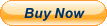When you click on links to various merchants on this site and make a purchase, this can result in this site earning a commission. Affiliate programs and affiliations include, but are not limited to, the eBay Partner Network.
Dell Networking N1548P PoE+. 48x 1GbE + 4x 10GbE SFP +. 1 Nonlocking PortAs a Veteran-Owned Company, Integrity and Honor Are Our Top Priority My Store response response is very important to us
If there is a problem with your transaction please contact us before leaving neutral, negative or \'Item Not as Described\' response and we will do whatever it may take to make sure you are satisfied with your purchase.
Just give us a chance to assist you so we can continue to offer outstanding products, prices, and customer service!
This item is used and may have cosmetic wear including scratches, scuffs, and sticker residue. Please see photos for more information on condition. Fully tested and functional. Factory Reset. CLI Log File in Item Description. Please note SFP+ Ports 3 and 4 show some locking tab wear. I have verified both ports are working with a transceiver, however port 4 does not lock the transceiver. Unit discounted due to this issue. Base unit only, no power cord, cables, documentation, or auxiliary components. No license implied or warrantied.
CLI:
U-Boot 2012.10-00244-g9552470cd8 (Feb 20 2018 - 15:54:29)
I2C: ready
BENCH SCREENING 0x05400000
IPROC_XGPLL_STATUS: 0x800004ed
DCO code: ID = 0xdb56
SKU ID = 0xb150
DDR type: DDR3
MEMC 0 DDR speed = 667MHz
PHY revision version: 0x00024006
ddr_init2: Calling Calling soc_ddr40_phy_calibrate
C01. Check Power Up Reset_Bar
C02. Config and Release PLL from reset
C03. Poll PLL Lock
C04. Calibrate ZQ (ddr40_phy_calib_zq)
C05. DDR PHY VTT On (Virtual VTT setup) DISABLE all Virtual VTT
C06. DDR40_PHY_DDR3_MISC
C07. VDL calibration result: 0x30000003 (cal_steps = DDR40_PHY_DDR3_MISC : Start DDR40_PHY_RDLY_ODT....
C09. Start ddr40_phy_autoidle_on (MEM_SYS_PARAM_PHY_AUTO_IDLE) ....
C10. Wait for Phy ReadyDone.
DDR phy calibration passed
Programming controller register
ddr_init2: MemC initialization complete
Validate Shmoo parameters stored in flash ..... OK
Press Ctrl-C to run Shmoo ..... skipped
Restoring Shmoo parameters from flash ..... done
Running simple memory test ..... OK
DeepSleep wakeup: ddr init bypassed 3
DDR Interface Ready
CPLD: addr=0x21, rev=10
Board: L2 48 Port Copper POE+ Switch, Unkonwn
DRAM: 1 GiB
NAND: Micron MT29F1G08ABADA,
*ERROR* Invalid strap options for this NAND: type=2
Overriding invalid strap options: strap_type=2
128 KiB blocks, 2 KiB pages, 16B OOB, 8-bit, ECC=512x4
NAND: chipsize 128 MiB
In: serial
Out: serial
Err: serial
arm_clk=1000MHz, axi_clk=400MHz, apb_clk=100MHz, arm_periph_clk=500MHz
Unlocking L2 Cache ...Done
l2cc_invalidate - Done, i = 948, invway = 0
Net: Registering eth
Broadcom BCM IPROC Ethernet driver 0.1
Using GMAC0 (0x18022000)
et0: ethHw_chipAttach: Chip ID: 0xdb56; phyaddr: 0x1
ethHw_miiphy_write (addr&f):phyaddr phyaddr(0x1) bank(0x0) reg(0x0) relocate address: 0xdff94000, offset 0xc1f94000 ==========
boot in 3 s
Creating 1 MTD partitions on : \"mtd=4\"
UBI: attaching mtd1 to ubi0
UBI: physical eraseblock size: 131072 bytes (128 KiB)
UBI: logical eraseblock size: 126976 bytes
UBI: smallest flash I/O unit: 2048
UBI: VID header offset: 2048 (aligned 2048)
UBI: data offset: 4096
UBI: attached mtd1 to ubi0
UBI: MTD device name: \"mtd=4\"
UBI: MTD device size: 110 MiB
UBI: number of good PEBs: 880
UBI: number of bad PEBs: 0
UBI: max. allowed volumes: 128
UBI: wear-leveling threshold: 4096
UBI: number of internal volumes: 1
UBI: number of user volumes: 1
UBI: available PEBs: 20
UBI: total number of reserved PEBs: 860
UBI: number of PEBs reserved for bad PEB handling: 8
UBI: max/mean erase counter: 17/5
UBIFS: mounted UBI device 0, volume 0, name \"fs\"
UBIFS: mounted read-only
UBIFS: file system size: 106278912 bytes (103788 KiB, 101 MiB, 837 LEBs)
UBIFS: journal size: 9023488 bytes (8812 KiB, 8 MiB, 72 LEBs)
UBIFS: media format: w4/r0 (latest is w4/r0)
UBIFS: default compressor: LZO
UBIFS: reserved for root: 0 bytes (0 KiB)
Loading file \'/image1\' to addr 0xb0000000 with size 31106361 (0x01daa539)...
Done
Ready to launch OS .....
## Booting kernel from Legacy Image at b0000074 ...
Image Name: System for iproc_h2b
Image Type: ARM Linux Multi-File Image (gzip compressed)
Data Size: 31106181 Bytes = 29.7 MiB
Load Address: a1008000
Entry Point: a1008000
Contents:
Image 0: 3249026 Bytes = 3.1 MiB
Image 1: 1091307 Bytes = 1 MiB
Image 2: 474 Bytes = 474 Bytes
Image 3: 26765349 Bytes = 25.5 MiB
Verifying Checksum ... OK
## Loading init Ramdisk from multi component Legacy Image at b0000074 ...
Uncompressing Multi-File Image ... OK
boot_prep_linux commandline: console=ttyS0,9600n8 maxcpus=1 mem=1008M root=/dev/ram ubi.mtd=fs ethaddr=e4:f0:04:40:5f:c2 quiet
Starting kernel ...
starting pid 1079, tty \'\': \'/etc/init.d/rcS\'
starting pid 1211, tty \'/dev/ttyS0\': /dev/mtdblock4 at /mnt/fastpath...done.
Mounting tmpfs at /mnt/application...done.
Dell EMC Networking Boot a menu option within 3 seconds or the Operational Code will start automatically...
1 - Start Operational Code
2 - Display Boot Menu
Select (1, 2)
Extracting Operational Code from .stk file...done.
Loading Operational Code...done.
Decompressing Operational Code...done.
Uncompressing apps.lzma
Uncompressing python.lzma
Installing Python
DMA pool size: 16777216
AXI unit 0: Dev 0xb150, Rev 0x01, Chip BCM56150_A0, Driver BCM56150_A0
PCI unit 1: Dev 0xb150, Rev 0x01, Chip BCM56150_A0, Driver BCM56150_A0
SOC unit 0 attached to PCI device BCM56150_A0
SOC unit 1 attached to PCI device BCM56150_A0
hpc - No stack ports. Starting in stand-alone mode.
<186> Jan 31 02:17:36 0.0.0.0-1 General[fp_main_task]: bootos.c(191) 15 %% CRIT Event(0xaaaaaaaa) started!
<185> Jan 31 02:17:36 0.0.0.0-1 SIM[Cnfgr_Thread_]: sim_util.c(4146) 17 %% ALRT Switch was reset due to power disruption or unexpected restart.(error[0x0]).
(Unit 1 - Waiting to select management unit)>
Applying Global configuration, please wait ...
Welcome to Dell EMC Easy Setup Wizard
The setup wizard guides you through the initial switch configuration, and
gets you up and running as quickly as possible. You can skip the setup
wizard, and enter CLI mode to manually configure the switch. You must
respond to the next question to run the setup wizard within 60 seconds,
otherwise the system will continue with normal operation using the default
system configuration. Note: You can exit the setup wizard at any point
by entering [ctrl+z].
Would you like to run the setup wizard (you must answer this question within
60 seconds)? (y/n) n
Thank you for using the Dell EMC Easy Setup Wizard. You will now enter CLI mode.
Applying Interface configuration, please wait Jan 31 02:18:02 0.0.0.0-1 TRAPMGR[trapTask]: traputil.c(721) 343 %% WARN INSERT_OPTICS: Optics SFP inserted in Jan 31 02:18:48 192.168.86.64-1 TRAPMGR[trapTask]: traputil.c(721) 392 %% WARN REMOVED_OPTICS: Optics SFP removed from Te1/0/4
<188> Jan 31 02:18:52 192.168.86.64-1 TRAPMGR[trapTask]: traputil.c(721) 414 %% WARN INSERT_OPTICS: Optics SFP inserted in Te1/0/3
<188> Jan 31 02:19:12 192.168.86.64-1 TRAPMGR[trapTask]: traputil.c(721) 434 %% WARN REMOVED_OPTICS: Optics SFP removed from Te1/0/3
We try to be as exhaustive in our descriptions as the platform and price offered allows however we encourage prospective buyers to ensure they have addressed any questions prior to purchase.
- Why Buy From Us
- - Veteran owned company
- - Outstanding response rating
- - Professionally packaged shipments
- - All our products listed on are in stock at our warehouse
- - Prompt service
We assist with consulting for IT asset disposition and disposal to determine which of these processes you require.
© Copyright 20213R Technology SolutionsAll rights reserved.
Contact us
We can be contacted at any time through messages if you have any questions, comments or product requests. We will respond to you within 24 hours and do our best to help you out. We encourage our customers to contact us with any questions or concerns. We\'d like to be sure you are completely satisfied with your purchase so if you have any issues with your purchase please contact us immediatlyso we can make it right by you.
Shipping
- Rest assured our products are professionally packaged and protected to ensure your purchase will arrive at your location in the condition it was purchased.
- Packages are insured through our carriers at no extra cost to you.
- Shipments are made \"Next Business Day\" per our listing details on .
- All of our listings, unless otherwise stated, include a 30 Day return period.
- Listings that are marked as \"Parts Only\" are listed with No Returns.
Disclaimer
- Tech support and software support are not implied or provided.
- Batteries, when included, are not warrantied.
- For local pickup, please allow 24 hours from the time you make payment until the time you pick up.
.