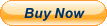When you click on links to various merchants on this site and make a purchase, this can result in this site earning a commission. Affiliate programs and affiliations include, but are not limited to, the eBay Partner Network.
Listing Grid template example Product Photo Description Cisco ASA-5515-X ASA5515 V03 Adaptive Security Appliance Firewall, -TESTED/RESET
Up for sale is aCisco ASA-5515-X ASA5515 V03 Adaptive Security Appliance Firewall, -TESTED/RESET. This item has been TESTED, POWERED ON, FACTORY RESET, and all ports and lights are shown to be FULLY FUNCTIONAL. This item is in GOOD physical CONDITION with minor scratches, scrapes, and scuffs from previous usage and item DOES NOT come with a POWER CABLE. NO OTHER accessories are included with this item. Please refer to listing's pictures for more details.
You get exactly what you see in the pictures. Please see the pictures for more details.
The best descriptions are in the pictures. Please see the pictures for a better understanding of the item's do our best to describe each item. If you have any questions, feel free to contact us prior to making a purchase.
Please contact us if you have any issues with your purchase before leaving a review. We try our best to resolve all sh ver
Cisco Adaptive Security Appliance Software Version 9.9(2)52
Firepower Extensible Operating System Version 2.3(1.146)
Device Manager Version on Thu 02-May-19 10:27 PDT by builders
System image file is file at boot was up 11 ASA5515, 8192 MB RAM, CPU Clarkdale 3059 MHz, 1 CPU (4 cores)
ASA: 4096 MB RAM, 1 CPU (1 core)
Internal ATA Compact Flash, 8192MB
BIOS Flash MX25L6445E @ 0xffbb0000, hardware device : Cisco ASA Crypto on-board accelerator (revision 0x1)
Boot microcode : CNPx-MC-BOOT-2.00
SSL/IKE microcode : CNPx-MC-SSL-SB-PLUS-0005
IPSec microcode : CNPx-MC-IPSEC-MAIN-0026
Number of accelerators: 1
Baseboard Management Controller (revision 0x1) Firmware Version: Int: Internal-Data0/0 : address is 2cd0.2dc6.7ee9, irq 11
1: Ext: GigabitEthernet0/0 : address is 2cd0.2dc6.7eed, irq 10
2: Ext: GigabitEthernet0/1 : address is 2cd0.2dc6.7eea, irq 10
3: Ext: GigabitEthernet0/2 : address is 2cd0.2dc6.7eee, irq 5
4: Ext: GigabitEthernet0/3 : address is 2cd0.2dc6.7eeb, irq 5
5: Ext: GigabitEthernet0/4 : address is 2cd0.2dc6.7eef, irq 10
6: Ext: GigabitEthernet0/5 : address is 2cd0.2dc6.7eec, irq 10
7: Int: Internal-Data0/1 : address is 0000.0001.0002, irq 0
8: Int: Internal-Control0/0 : address is 0000.0001.0001, irq 0
9: Int: Internal-Data0/2 : address is 0000.0001.0003, irq 0
10: Ext: Management0/0 : address is 2cd0.2dc6.7ee9, irq 0
11: Int: Internal-Data0/3 : address is 0000.0100.0001, irq 0
Licensed features for this platform:
Maximum Physical Interfaces : Unlimited perpetual
Maximum VLANs : 100 perpetual
Inside Hosts : Unlimited perpetual
Failover : Active/Active perpetual
Encryption-DES : Enabled : Enabled perpetual
Security Contexts : 2 perpetual
Carrier : Disabled perpetual
AnyConnect Premium Peers : 2 perpetual
AnyConnect Essentials : Disabled perpetual
Other VPN Peers : 250 perpetual
<--- More --->CXSC module is no longer supported and was prevented from booting
Consider uninstalling the unsupported CXSC module with the command ‘sw-module module cxsc uninstall'
Total VPN Peers : 250 perpetual
AnyConnect for Mobile : Disabled perpetual
AnyConnect for Cisco VPN Phone : Disabled perpetual
Advanced Endpoint Assessment : Disabled perpetual
Shared License : Disabled perpetual
Total TLS Proxy Sessions : 2 perpetual
Botnet Traffic Filter : Disabled perpetual
IPS Module : Disabled perpetual
Cluster : Enabled perpetual
Cluster Members : 2 platform has an ASA 5515 Security Plus Number: FCH2046JS4N
Running Permanent Activation Key: 0xaf33e25b 0x00421f5d 0x8920357c 0xe5c45478 0x413ff5b8
Configuration register is 0x1
Image type : Release
Key version : has not been modified since last system sh inv
Name: "Chassis", DESCR: "ASA 5515-X with SW, 6 GE Data, 1 GE Mgmt, AC"
PID: ASA5515 , VID: V05 , SN: "Storage Device 1", DESCR: "Model Number: N/A , VID: N/A , SN: sh env
Cooling Chassis Fans:
Cooling Fan 1: 6400 RPM - OK
Cooling Fan 2: 6400 RPM - OK
Cooling Fan 3: 6400 RPM - Processors:
Processor 1: 36.0 C - OK
Chassis:
Ambient 1: 27.0 C - OK (Chassis Back Temperature)
Ambient 2: 26.0 C - OK (Chassis Front Temperature)
Ambient 3: 30.0 C - OK (Chassis Back Left Channel 1: 1.088 V - OK (CPU Core)
Channel 2: 12.040 V - OK (12V)
Channel 3: 5.068 V - OK (5V)
Channel 4: 3.280 V - OK (3.3V)
Channel 5: 1.504 V - OK (DDR3 1.5V)
Channel 6: 1.048 V - OK (PCH 1.05V)
ALARM CONTACT 1
Status: not asserted
Description: external alarm contact 1
Severity: minor
Trigger: closed
ALARM CONTACT 2
Status: not asserted
Description: external alarm contact 2
Severity: minor
Trigger: : Error I/O Errors : 0
GPIO Errors : 0
Ioctl Null Ptr Errors : 0
Poll Errors : 0
Invalid Ioctl Errors : 1
PECI Errors : 0
Unknown Errors : 0
Last 5 sh memory
Free memory: 3588474879 bytes (84%)
Used memory: 706492416 bytes (16%)
------------- ------------------
Total memory: 4294967295 bytes (100%)
Note: Free memory is the free system memory. Additional memory may
be available from memory pools internal to the firewall process.
Use 'show memory detail' to see this information, but use it
with care since it may cause CPU hogs and packet loss under sh interface
Interface GigabitEthernet0/0 "", is administratively down, line protocol is down
Hardware is i82574L rev00, BW 1000 Mbps, DLY 10 usec
Auto-Duplex, Auto-Speed
Input flow control is unsupported, output flow control is off
Available but not configured via nameif
MAC address 2cd0.2dc6.7eed, MTU not set
IP address unassigned
0 packets input, 0 bytes, 0 no buffer
Received 0 broadcasts, 0 runts, 0 giants
0 input errors, 0 CRC, 0 frame, 0 overrun, 0 ignored, 0 abort
0 pause input, 0 resume input
0 L2 decode drops
0 packets output, 0 bytes, 0 underruns
0 pause output, 0 resume output
0 output errors, 0 collisions, 1 interface resets
0 late collisions, 0 deferred
0 input reset drops, 0 output reset drops
input queue (blocks free curr/low): hardware (511/511)
output queue (blocks free curr/low): hardware (511/511)
Interface GigabitEthernet0/1 "", is administratively down, line protocol is down
Hardware is i82574L rev00, BW 1000 Mbps, DLY 10 usec
Auto-Duplex, Auto-Speed
Input flow control is unsupported, output flow control is off
Available but not configured via nameif
MAC address 2cd0.2dc6.7eea, MTU not set
IP address unassigned
0 packets input, 0 bytes, 0 no buffer
Received 0 broadcasts, 0 runts, 0 giants
0 input errors, 0 CRC, 0 frame, 0 overrun, 0 ignored, 0 abort
0 pause input, 0 resume input
0 L2 decode drops
0 packets output, 0 bytes, 0 underruns
0 pause output, 0 resume output
0 output errors, 0 collisions, 1 interface resets
0 late collisions, 0 deferred
0 input reset drops, 0 output reset drops
input queue (blocks free curr/low): hardware (511/511)
output queue (blocks free curr/low): hardware (511/511)
Interface GigabitEthernet0/2 "", is administratively down, line protocol is down
Hardware is i82574L rev00, BW 1000 Mbps, DLY 10 usec
Auto-Duplex, Auto-Speed
Input flow control is unsupported, output flow control is off
Available but not configured via nameif
MAC address 2cd0.2dc6.7eee, MTU not set
IP address unassigned
0 packets input, 0 bytes, 0 no buffer
Received 0 broadcasts, 0 runts, 0 giants
0 input errors, 0 CRC, 0 frame, 0 overrun, 0 ignored, 0 abort
0 pause input, 0 resume input
0 L2 decode drops
0 packets output, 0 bytes, 0 underruns
0 pause output, 0 resume output
0 output errors, 0 collisions, 1 interface resets
0 late collisions, 0 deferred
0 input reset drops, 0 output reset drops
input queue (blocks free curr/low): hardware (511/511)
output queue (blocks free curr/low): hardware (511/511)
Interface GigabitEthernet0/3 "", is administratively down, line protocol is down
Hardware is i82574L rev00, BW 1000 Mbps, DLY 10 usec
Auto-Duplex, Auto-Speed
Input flow control is unsupported, output flow control is off
Available but not configured via nameif
MAC address 2cd0.2dc6.7eeb, MTU not set
IP address unassigned
0 packets input, 0 bytes, 0 no buffer
Received 0 broadcasts, 0 runts, 0 giants
0 input errors, 0 CRC, 0 frame, 0 overrun, 0 ignored, 0 abort
0 pause input, 0 resume input
0 L2 decode drops
0 packets output, 0 bytes, 0 underruns
0 pause output, 0 resume output
0 output errors, 0 collisions, 1 interface resets
0 late collisions, 0 deferred
0 input reset drops, 0 output reset drops
input queue (blocks free curr/low): hardware (511/511)
output queue (blocks free curr/low): hardware (511/511)
Interface GigabitEthernet0/4 "", is administratively down, line protocol is down
Hardware is i82574L rev00, BW 1000 Mbps, DLY 10 usec
Auto-Duplex, Auto-Speed
Input flow control is unsupported, output flow control is off
Available but not configured via nameif
MAC address 2cd0.2dc6.7eef, MTU not set
IP address unassigned
0 packets input, 0 bytes, 0 no buffer
Received 0 broadcasts, 0 runts, 0 giants
0 input errors, 0 CRC, 0 frame, 0 overrun, 0 ignored, 0 abort
0 pause input, 0 resume input
0 L2 decode drops
0 packets output, 0 bytes, 0 underruns
0 pause output, 0 resume output
0 output errors, 0 collisions, 1 interface resets
0 late collisions, 0 deferred
0 input reset drops, 0 output reset drops
input queue (blocks free curr/low): hardware (511/511)
output queue (blocks free curr/low): hardware (511/511)
Interface GigabitEthernet0/5 "", is administratively down, line protocol is down
Hardware is i82574L rev00, BW 1000 Mbps, DLY 10 usec
Auto-Duplex, Auto-Speed
Input flow control is unsupported, output flow control is off
Available but not configured via nameif
MAC address 2cd0.2dc6.7eec, MTU not set
IP address unassigned
0 packets input, 0 bytes, 0 no buffer
Received 0 broadcasts, 0 runts, 0 giants
0 input errors, 0 CRC, 0 frame, 0 overrun, 0 ignored, 0 abort
0 pause input, 0 resume input
0 L2 decode drops
0 packets output, 0 bytes, 0 underruns
0 pause output, 0 resume output
0 output errors, 0 collisions, 1 interface resets
0 late collisions, 0 deferred
0 input reset drops, 0 output reset drops
input queue (blocks free curr/low): hardware (511/511)
output queue (blocks free curr/low): hardware (511/511)
Interface Management0/0 "management", is down, line protocol is down
Hardware is en_vtun rev00, BW 1000 Mbps, DLY 10 usec
Auto-Duplex, Auto-Speed
Input flow control is unsupported, output flow control is off
MAC address 2cd0.2dc6.7ee9, MTU 1500
IP address 192.168.1.1, subnet mask 255.255.255.0
197 packets input, 8274 bytes, 0 no buffer
Received 0 broadcasts, 0 runts, 0 giants
0 input errors, 0 CRC, 0 frame, 0 overrun, 0 ignored, 0 abort
0 pause input, 0 resume input
0 L2 decode drops
1 packets output, 42 bytes, 0 underruns
0 pause output, 0 resume output
0 output errors, 0 collisions, 1 interface resets
0 late collisions, 0 deferred
8 input reset drops, 0 output reset drops
input queue (blocks free curr/low): hardware (0/0)
output queue (blocks free curr/low): hardware (0/0)
Traffic Statistics for "management":
0 packets input, 0 bytes
1 packets output, 28 bytes
0 packets dropped
1 minute input rate 0 pkts/sec, 0 bytes/sec
1 minute output rate 0 pkts/sec, 0 bytes/sec
1 minute drop rate, 0 pkts/sec
5 minute input rate 0 pkts/sec, 0 bytes/sec
5 minute output rate 0 pkts/sec, 0 bytes/sec
5 minute drop rate, 0 pkts/sec
Management-only interface. Blocked 0 through-the-device sh running-config
: Serial Number: FCH2046JS4N
: Hardware: ASA5515, 8192 MB RAM, CPU Clarkdale 3059 MHz, 1 CPU (4 cores)
:
ASA Version ciscoasa
enable password nameif
no security-level
no ip nameif
no security-level
no ip nameif
no security-level
no ip nameif
no security-level
no ip nameif
no security-level
no ip nameif
no security-level
no ip management
security-level 100
ip address 192.168.1.1 mode passive
pager lines 24
logging asdm informational
mtu management 1500
no failover
no monitor-interface service-module
icmp unreachable rate-limit 1 burst-size 1
no asdm history enable
arp timeout 14400
no arp permit-nonconnected
arp rate-limit 16384
timeout xlate 3:00:00
timeout pat-xlate 0:00:30
timeout conn 1:00:00 half-closed 0:10:00 udp 0:02:00 sctp 0:02:00 icmp 0:00:02
timeout sunrpc 0:10:00 h323 0:05:00 h225 1:00:00 mgcp 0:05:00 mgcp-pat 0:05:00
timeout sip 0:30:00 sip_media 0:02:00 sip-invite 0:03:00 sip-disconnect 0:02:00
timeout sip-provisional-media 0:02:00 uauth 0:05:00 absolute
timeout tcp-proxy-reassembly 0:01:00
timeout floating-conn 0:00:00
timeout conn-holddown 0:00:15
timeout igp stale-route 0:01:10
user-identity default-domain LOCAL
aaa authentication login-history
http server enable
http 192.168.1.0 255.255.255.0 management
no snmp-server location
no snmp-server contact
crypto ipsec security-association pmtu-aging infinite
crypto ca trustpool policy
telnet timeout 5
ssh stricthostkeycheck
ssh timeout 5
ssh version 2
ssh key-exchange group dh-group1-sha1
console timeout 0
dhcpd address 192.168.1.2-192.168.1.254 management
dhcpd enable statistics access-list
no threat-detection statistics inspection_default
match type inspect dns message-length maximum client auto
message-length maximum 512
no tcp-inspection
policy-map global_policy
class inspection_default
inspect dns preset_dns_map
inspect ftp
inspect h323 h225
inspect h323 ras
inspect rsh
inspect rtsp
inspect esmtp
inspect sqlnet
inspect skinny
inspect sunrpc
inspect xdmcp
inspect sip
inspect netbios
inspect tftp
inspect global_policy global
prompt hostname end
Specifications Functional Condition:
F3 - Key Functions Working Cosmetic Condition:
C4 - Used Good Data Sanitization:
S3 - Data Clear
Mpn
N/A Function Tests Physical_Inspection
Passed Powers_On
Passed Functions
Passed Shipping
Tracking information is automatically uploaded to once your order ships.
We ship orders within the contiguous US with FedEx or USPS at our discretion. We use 's shipping calculator for all shipping rates.
PO Box, HI, AK, APO/FPO/DPO, and PR orders must be shipped via USPS. Please contact us or request an adjusted invoice before checking out. Local Pickup
If you have purchased an item and prefer to pick it up, please select “Local Pickup” from the shipping options during checkout. Then please contact us to arrange pickup.
Payment must be made through prior to pickup. Combined Shipping
We can typically provide a 30% shipping discount for multiple purchases that will fit in the same box.
For combined shipping, please click 'Request Total' or send us a message before checking out.
We can then adjust your invoice for combined shipping. Expedited Shipping
In order to guarantee the rates and transit times shown, we must receive your order with its payment cleared by 12:00 PM EST during business days.
Orders placed after 12:00 PM EST will be shipped on the next business day.
Orders placed on weekends or holidays will be shipped the next business day.
Please plan your orders accordingly.
Returns
We strive to be a 5 star seller and hope that you are happy with your purchase.
If there is a problem with your order, please contact us through messages or by phone before leaving response. For items that are tested and working properly:
Our return window for working items listed as "New" or "Used" is 30 days.
If the item is no longer wanted or does not fit, the buyer is responsible for return shipping.
If the item is not working as described, we will work with you on the issue, please contact us to resolve. Please review all product details and sale terms before making a purchase.